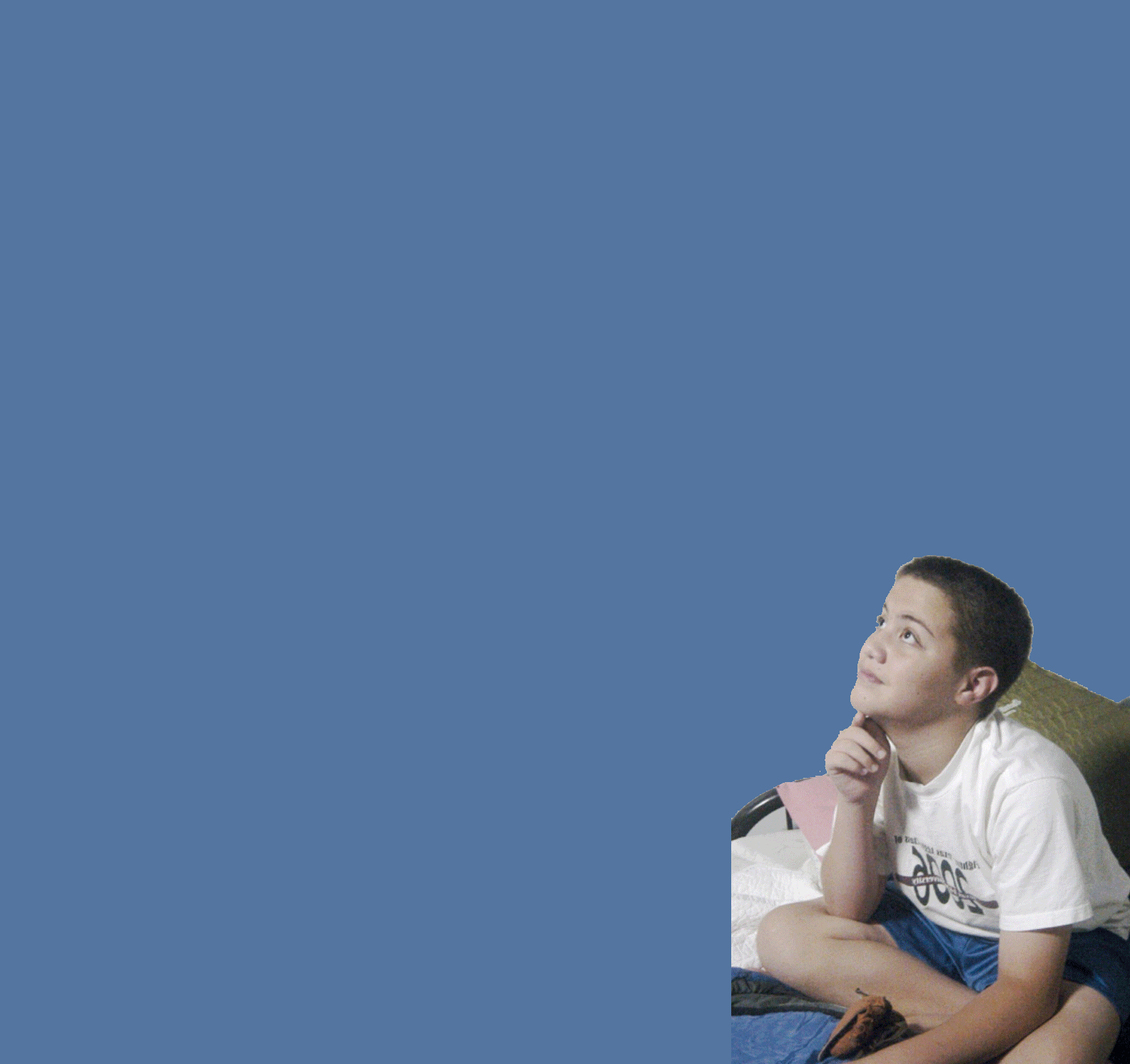Wednesday, April 30, 2014
Friday, April 25, 2014
Light Burst
Using only Photoshop, I created this effect by following along with a tutorial found on the internet
Tuesday, April 22, 2014
Stars Above City
By following along with a tutorial I found online, I made stars appear above a city that lacked them.
Monday, April 21, 2014
shedding words project
By using the text and the smudge tool, I created the illusion that the words are sheding off of the running man.
Monday, April 7, 2014
twitter logo
by following along with the video, i made this twitter logo using the pen tool and the elliptical tool.
Monday, March 31, 2014
Friday, March 28, 2014
Wednesday, March 26, 2014
Ipod Silhouette
By tracing the ma with the pen tool then using fill to color in the details, i created this silhouette.
Wednesday, March 19, 2014
Monday, March 17, 2014
flaming hair assignment
Using the smudge tool I edited out individual strands of hair. Then after using quick mask, I changed the color balance.
Thursday, March 6, 2014
back to the future animation
By following along with the instruction video, i created this gif. I learned how to use the tween effect to move animations smoothly across the file.
Thursday, February 27, 2014
Wanted Poster
By following along with the videos, I created this wanted poster. I used skills shown in the video, as well as others not shown such as the pen tool.
Wednesday, February 19, 2014
Thursday, February 13, 2014
giligen
The first thing did was trace all the features of this man. Then, I pasted the lyrics to the song on to the paths.
Monday, February 10, 2014
Pen Tool Celebrity
The first thing i did was trace his face with the pen tool, then used the stroke
option to fill in what i traced
option to fill in what i traced
Tuesday, February 4, 2014
Magizine Cover
I first traced all of goofy and his feature so that i cold create an exact duplicate. then I used an action downloaded from the internet to create the cover.
Tuesday, January 28, 2014
Parrot Pen Tool
Using the pen tool I outlined the parrot to make a mock duplicate. Then using the pen tool again, I copied the old mans shoulder in between the parrot and its feet.
Thursday, January 23, 2014
Wednesday, January 22, 2014
Thursday, January 16, 2014
Outdoor Adjustments
I learned that when editing a photo that was taken outside that thing that reflect more light than the things around need to be edited differently. Also, that changing the exposure difrently on parts of the photo is very beneficial.
Thursday, January 9, 2014
Reveiw
Before
After
I used the crop tool to expand the picture to add a white border
before
After
I copied the face of all four men to the right and then trimmed them on to the heads of the others.
Before
After
I creat a new layer over the circle and used the paint bucket and a blending mode to change the color of the t shirt
Before
After
I used the liquify tool to make the two people appear to have large muscles.
before
After
I used the puppet warp tool to mess with his face.
before
After
I used the clone stamp tool to make another penguin.
I used the gradient tool to blend three random images
After
I used the crop tool to expand the picture to add a white border
before
After
I copied the face of all four men to the right and then trimmed them on to the heads of the others.
Before
After
I creat a new layer over the circle and used the paint bucket and a blending mode to change the color of the t shirt
Before
After
I used the liquify tool to make the two people appear to have large muscles.
before
After
I used the puppet warp tool to mess with his face.
before
After
I used the clone stamp tool to make another penguin.
I used the gradient tool to blend three random images
Subscribe to:
Comments (Atom)